eHouse LAN/WLAN (Ethernet/Trådløst internet) Configuration Applications
eHouse LAN ( Dok | Kat | Gør det selv ) controllers works autonomously, directly in Ethernet network infrastructure.
LAN Controllers contain configurable firmware for autonomous work with manual, scheduler-calendar, event triggered operation.
eHouse WiFi ( Dok | Gør det selv ) controllers works directly in Ethernet/WiFi network infrastructure.
INGEN supervising host is required for Ethernet, WiFi controllers.
However, eHouse.PRO Server seriously increase system functionality, remote control methods, and integration ways.
eHouse LAN / WiFi-systemer har ekstern administrations- / konfigurations Windows-software (for at beskytte slutbrugere mod uønsket, uautoriseret konfigurationsændring):
- ConfigAux.exe - Initialiser komplet installation med globale og fælles parametre for hver controller
- eHouseWiFi.exe for setting individual controller configuration, and upload it to the device.
The applications may work on PC under Windows (XP, Vista, 7, 8, 10) operating system.
The applications are developed since 2010 and maintained to work with newer Windows versions.
All Captions/Hints (for software) are stored in external text files for easy/automatic multi-language translations with Windows code-page detection.
Pre-configuration of complete eHouse System (ConfigAux.exe)
This is auxiliary application to initialize eHouse One, LAN, WiFi system at initial factory stage.
Generelt:
- Det gemmer konfiguration til eHouse One-system og aux-applikationer (EmailGate, SMSGate, Hash-kode)
- Det gemmer standardnetværkskonfiguration til eHouse LAN og WiFi-enheder
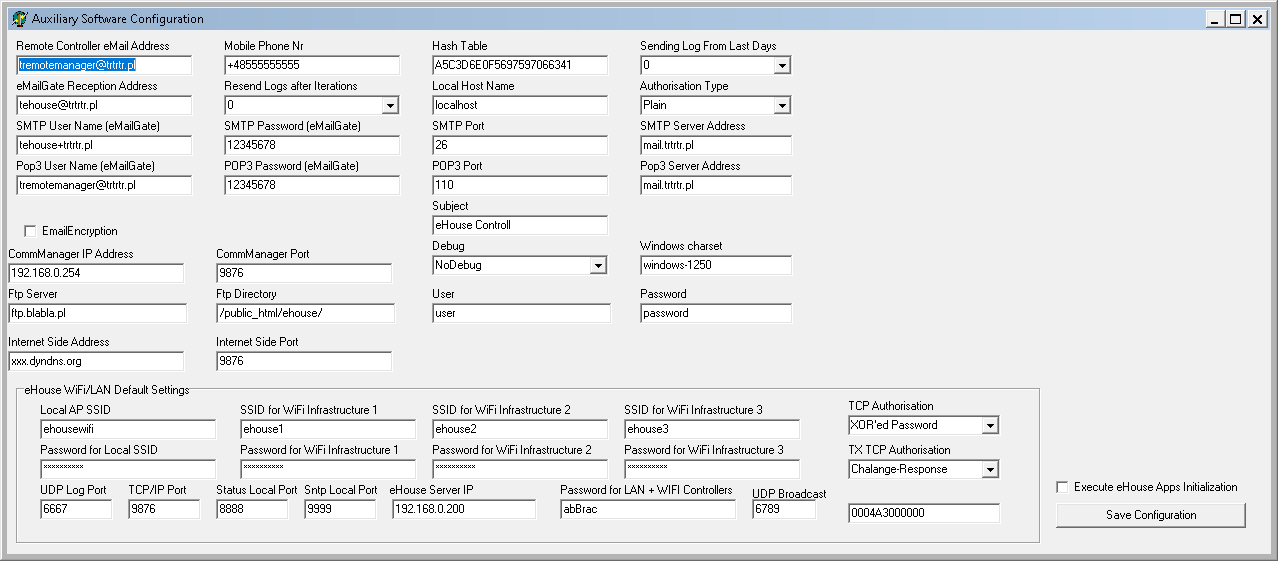
Vigtigste eHouse LAN (Ethernet) enhedstyper
eHouse LAN-enhed er bygget på en base af 2 HW-varianter:- Enheder i mellemstørrelse (~ 59 smarte punkter): ERM, EPM, EHM
- Enheder i stor størrelse (> 130 smarte punkter): CM, LM
- CommManager/LevelManager (CM/LM) - Optimized as central controller for Flats/Apartments with build in security system.
»LevelManager har enkeltudgange (on / off)
»CommManager har dobbeltudgange (åben, luk, stop) til persienner / porte / servostyring - EthernetRoomManager (ERM) - Room Controller (autonom mikrocomputer) optimeret til samlet kontrol af hele rummet (opvarmning, belysning, IR-kontrol, A / V-kontrol, avancerede algoritmer, programmer, profiler, scener)
- EthernetPoolManager (EPM) - Near House Swimming Pool Controller optimized for control, protect and regulate heating, cooling, ventilation, shade awnings/blinds and energy usage efficiency.
Set individual device configuration (eHouseWiFi.exe)
Hovedindstillinger for EthernetRoomManager (ERM), CommManager (CM), LevelManager (LM) og PoolManager (EPM)
- Enhedsnavn
- Valg af avanceret tilstand (administration - nogle kritiske indstillinger er deaktiveret uden at indstille denne mulighed)
- Deaktiver send logfiler til UART
- Update/Save Settings - all data is saved and upload to current controller. Configuration PC must be connected to the Ethernet (IKKE WiFi) to program device successfully.
- Knapper til andre former (PoolManager-konfiguration, infrarøde indstillinger, Eth «=» UART Transparent Mode, TCP Logger
- Nulstil knap - genstart controlleren
- Enhedstype - EthernetHeatManager, EthernetRoomManager, LevelManager, CommManager, PoolManager, WiFi
- Deaktiver kalenderplanlægning
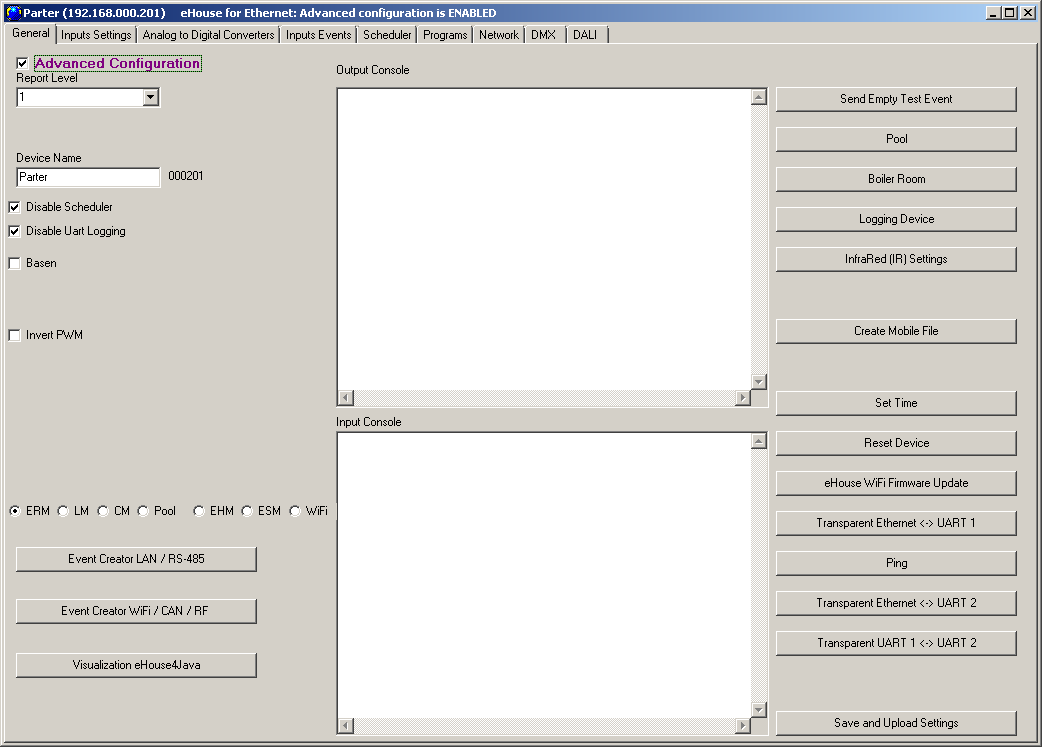
ADC - Måleindstillinger, reguleringsprogrammer og kommandoer til regulering
Settings for each measurement input and assigned commands (regulation of physical values e.g. temperature, light)
- Set Sensor Type (Temperature, Voltage, Light, %, Inverted Percent, etc.)
- Indstil navne på ADC-indgange
- Max begivenhed - kommando til at køre, når den målte værdi er højere end den maksimale værdi
- ADC deaktiver - for at deaktivere ADC-målefunktionalitet og regler
- Max værdi - tærskel på højt niveau
- Min værdi - lavt niveau tærskel
- Set ADC Regulation Programmer Names
- Under begivenhed - kommando til at køre, når den målte værdi er lavere end min værdi
- Op til 12 ADC / reguleringsprogrammer kan konfigureres til øjeblikkelig switch for hver kanal
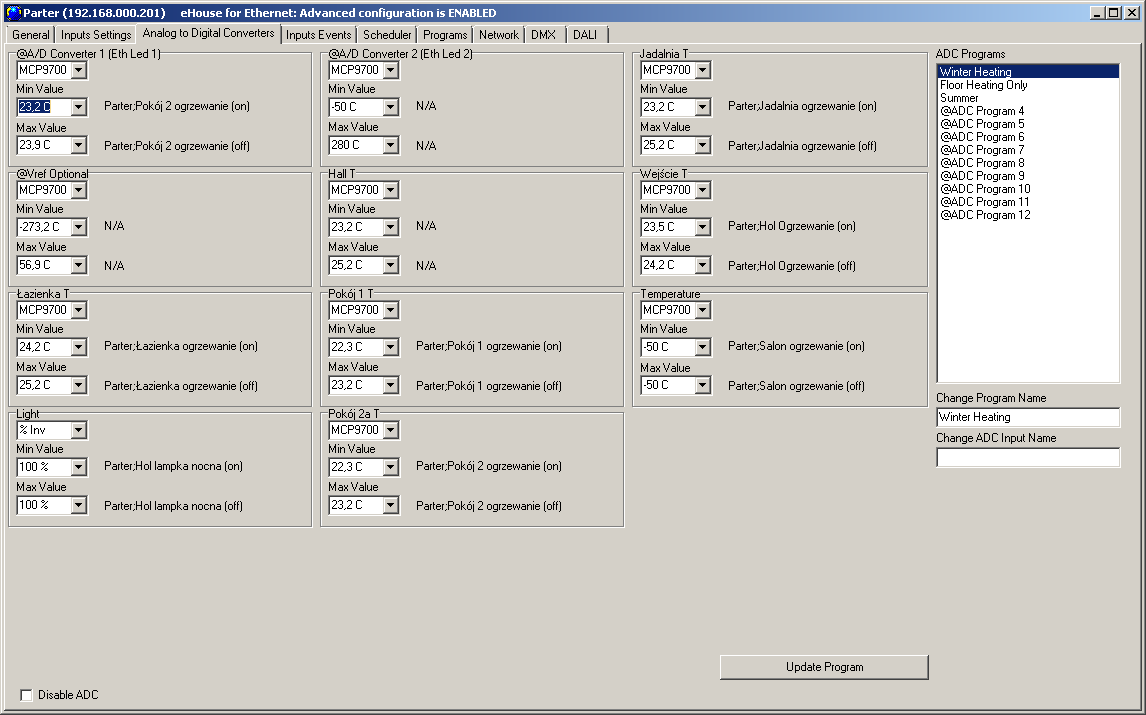
Outputs and Programmer Settings
- Equation Editor and Parser. RoomManager can process advanced algorithms checking during normal work.
- Indstil outputnavne
- Indstil dæmpningsniveauer for aktuelle program / lysscener
- Profiles/Programmer refers to all binary outputs state, and PWM dimming outputs
- Opdater program - Gem det aktuelle program
- Vælg outputtilstande (til, fra, ignorere) for aktuelle program / lysscener
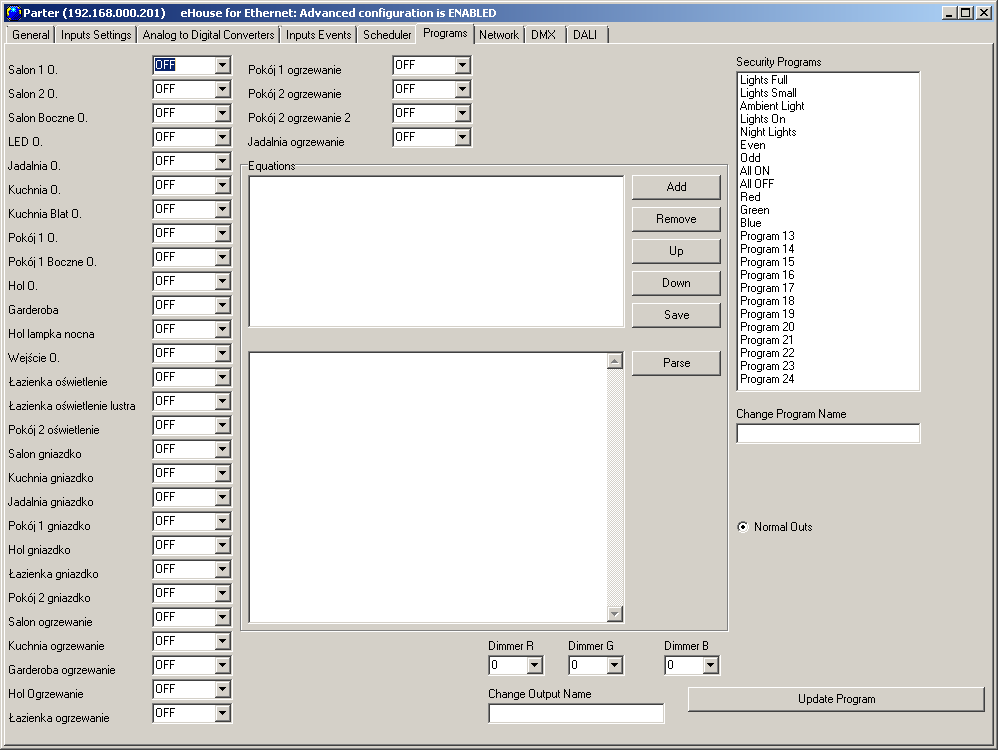
Indstillinger for binære indgange
- Indstil indgangsnavne
- Indstil inversionsflag (Normalt lukket switch)
- Vælg Kommando for at udføre ved aktiveret input
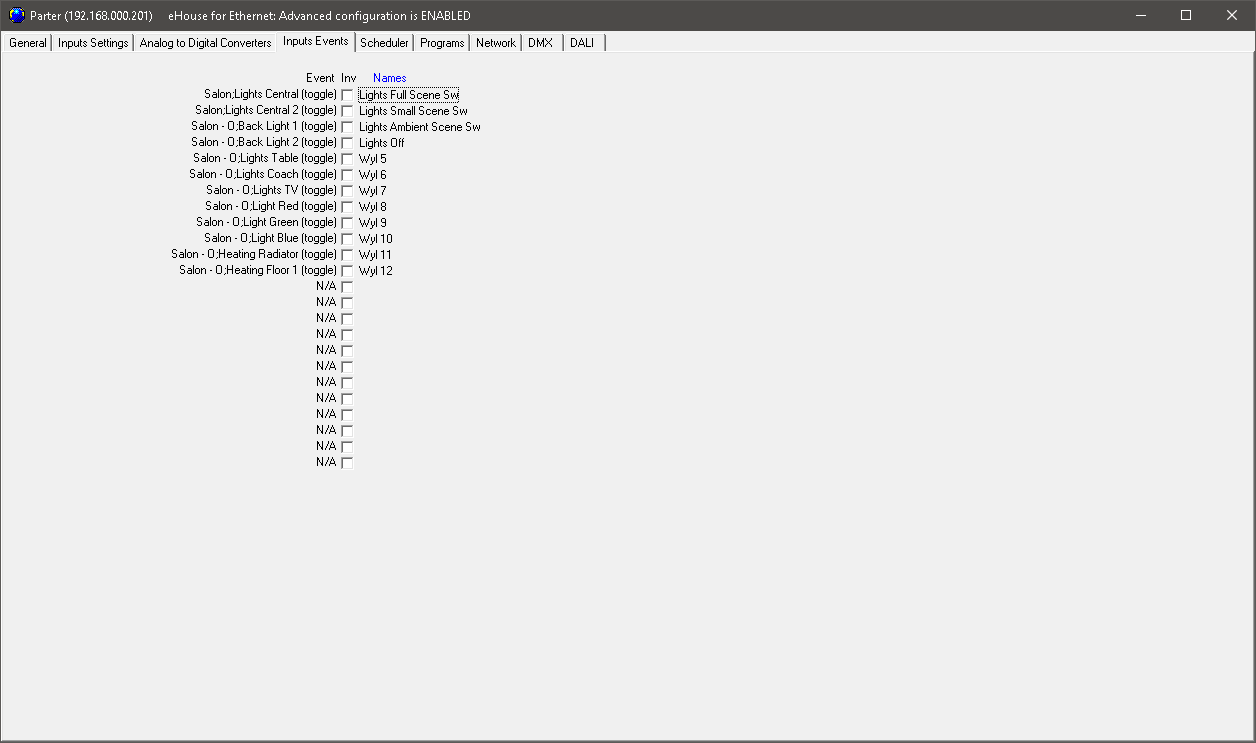
IR-fjernbetjeningsindstillinger
Definer standard fjernbetjeningsknapper og koder (Sony SIRC) - IR-modtagelse
- Definer standard infrarøde RC knapper og koder til at styre nuværende RoomManager
- Optag IR-koder fra IR-fjernbetjeningen
- TILFØJ / Fjern - Tilføj og fjern tildeling af IR-kode
- Vælg Standardknap + kode
Brugerprogrammerbare IR-funktioner (Sony) - IR-modtagelse
- VideoLAN A / V applikationsstyring IR-koder
- Fjern - fjern kode
- Capture IR - Scan IR-kode på fjernbetjeningen
- Vælg Standardknap + kode
- RoomManager IR-kontrolkoder tildelt kommandoen
- Føj navn til IR-kommando
Definer IR-styresignaler fra snesevis af IR-fjerntyper (IR-transmission)
- Indtast navn
- Capture IR - Scan IR-kode på fjernbetjeningen
- IR-kode - Indfanget IR-kode
- Lær kode - lær IR ny standard
- Tilføj / fjern IR-kommando / begivenhed
Definer IR-makroer (transmission)
- Vælg op til 4 IR-kommandoer for at udføre som eHouse-kommando
- Tilføj / fjern opgave
- Opdater IR-timinger - opdater kalibreringstider til fjernstandarder
- Opdater koder - send koder DB til nuværende RoomManager
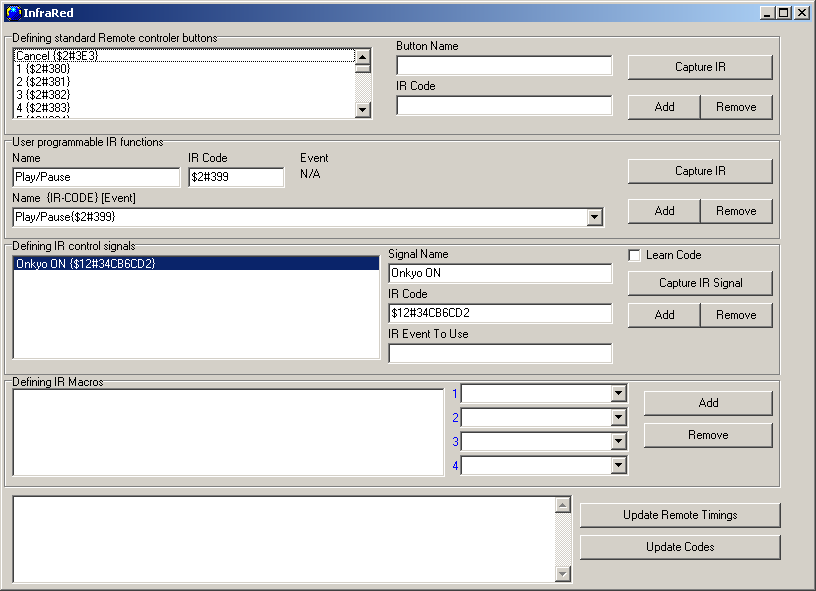
Kalender-planlægger
Each EthernetRoomManager, EthernetPoolManager, CommManager, LevelManager contains advanced calendar-scheduler with capacity of 128 items.
Calendar is updated by save & update settings of EPM/ERM/CM/LM (kept in flash memory) and checked during continuous operation.
Commands can be run periodically with many scenarios (each hour, day, month, day of week, etc).
Any command can be executed with calendar including IR codes launch.
In case of RoomManager advanced algorithms are kept in calendar occupying part of its space.
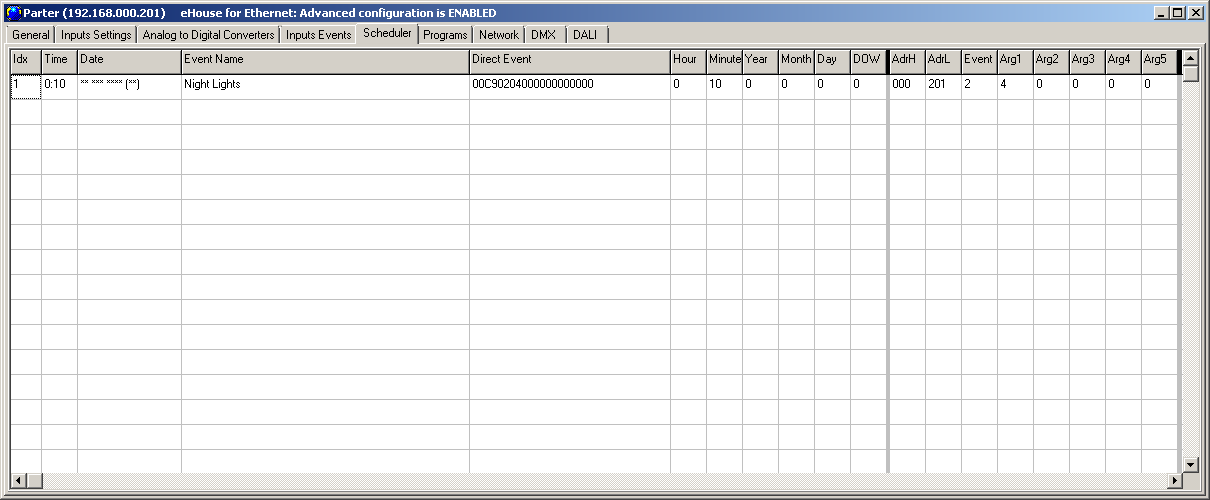
Dali Programmer Settings
- Indstil Dali-lysnavne og programnavne
- Indstil Dali-dæmpningsniveauer for det aktuelle program / lysscene
- Opdater Dali Light Scene - Gem det aktuelle Dali-program
- Dali Programmer refers only to Dali Lights
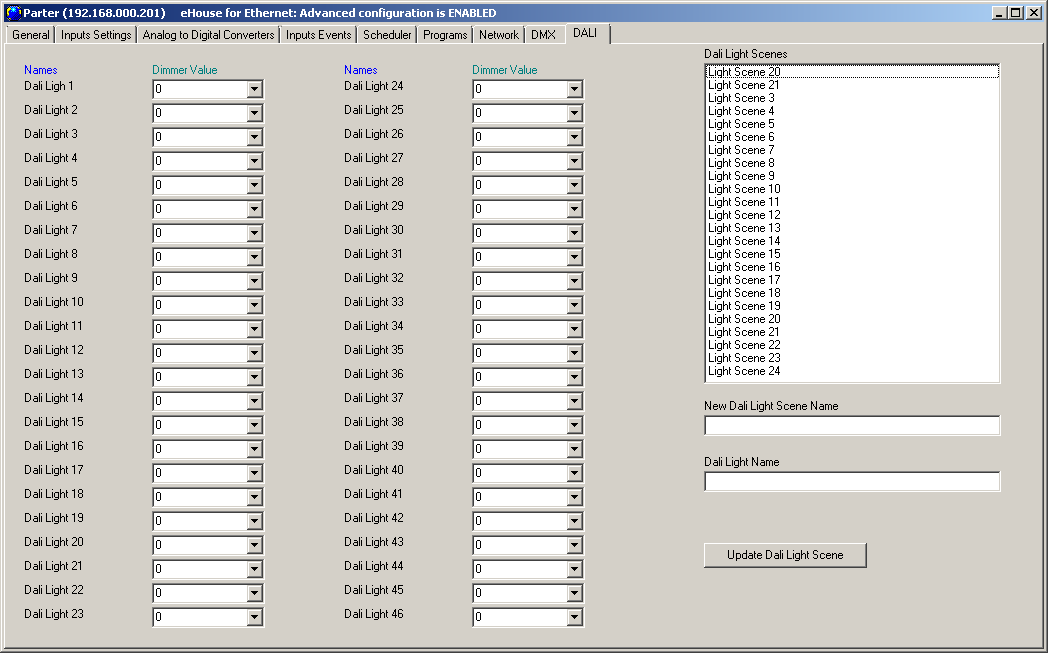
DMX Programmer Settings
- Indstil DMX lysnavne og programnavne
- Indstil DMX-dæmpningsniveauer for det aktuelle program / lysscene
- Opdater DMX Light Scene - Gem det aktuelle DMX-program
- DMX Programmer refers only to DMX Lights
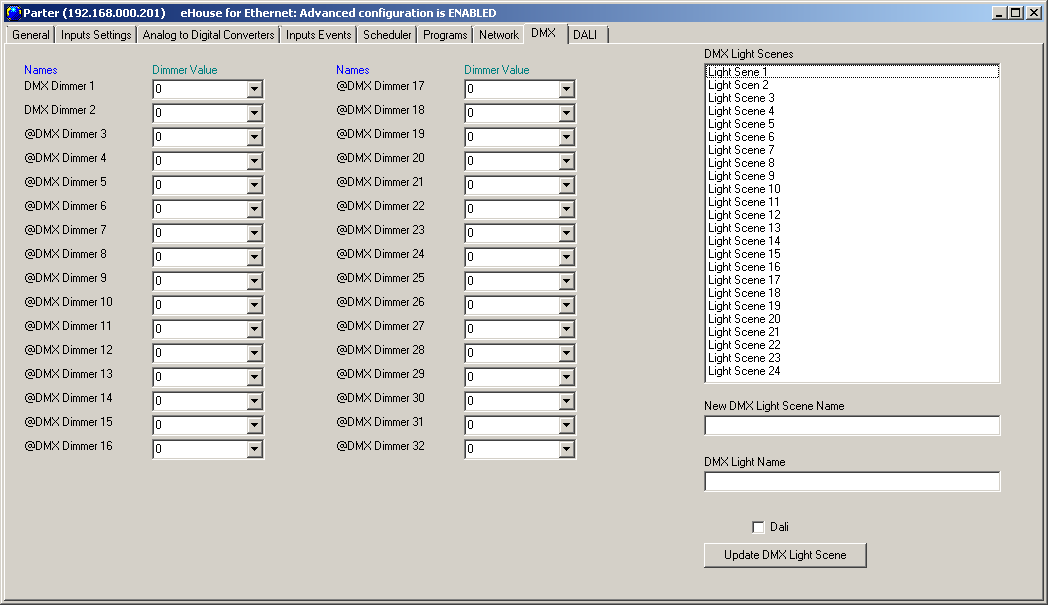
eHouse LAN + eHouse One-kommandoer / Event Creator
eHouseWiFi.exe ansøgning har Event Creator form for adding advanced command to the system, or sending commands directly to end device.
Software also enables creation macros for launching multiple commands.
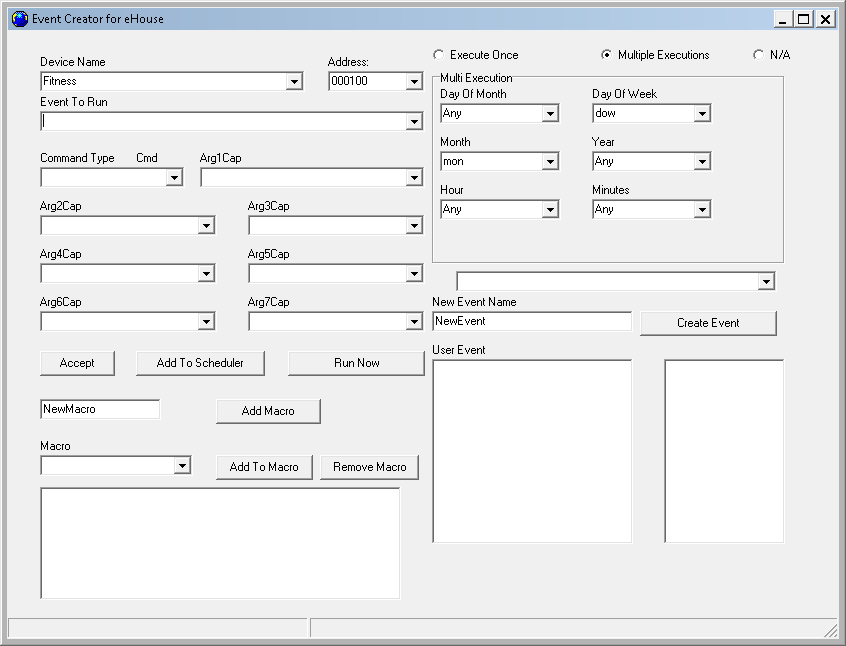
eHouse WiFi / CAN / RF Commands Creator
eHouseWiFi.exe ansøgning har separat Event Creator form for adding advanced command to the system, or sending commands directly to end device for small controllers (WiFi, CAN, RF).
They have much more versatile events/commands structure comparing to eHouse LAN/RS-485 systems. They have ad-hoc configuration change functionality (issued as a command).
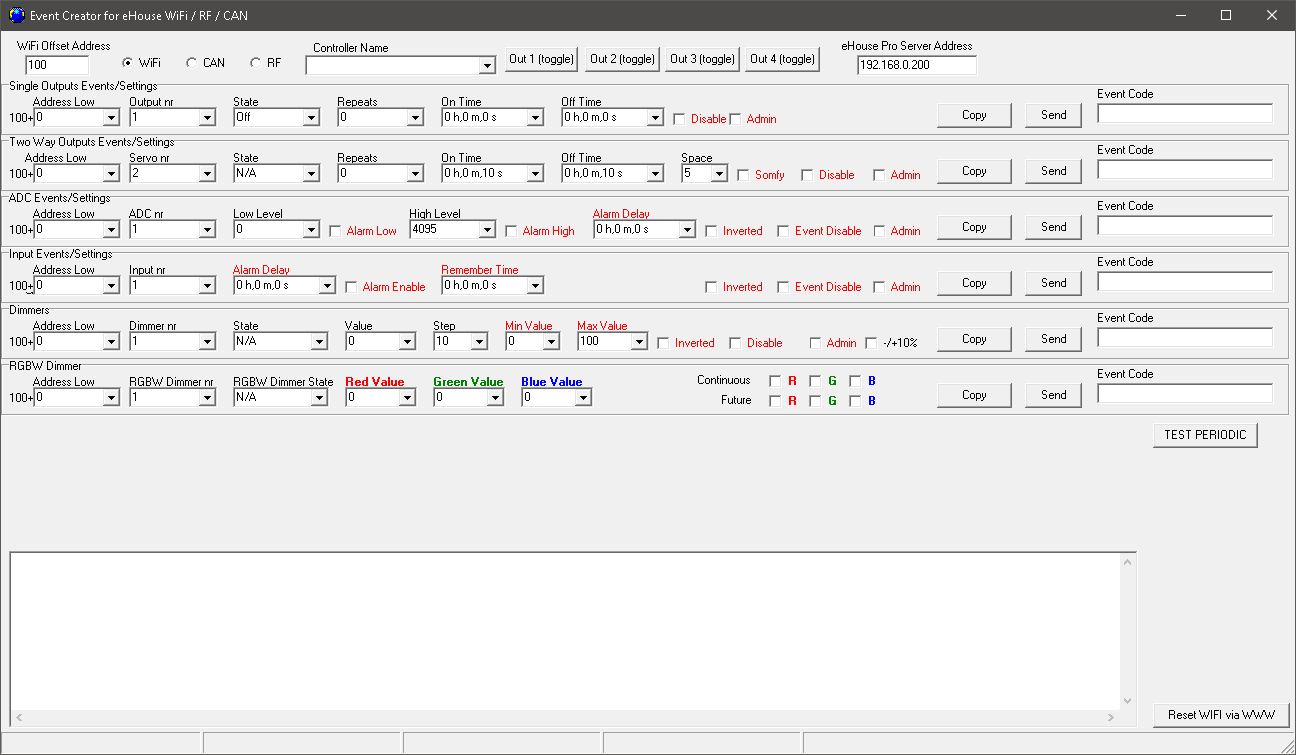
Netværksindstillinger (LAN)
eHouseWiFi.exe application contains administration level network options. This options are critical for proper work of the controller in the network and eHouse LAN System:
- starte enheden
- skift IP-adresse, netmaske, NTP-serveradresse, DNS-servere
- Indstil minimalt autorisationsniveau (udfordringsrespons, dynamisk hashadgangskode, almindelig adgangskode, ingen) + adgangskode
- Tidszone og daglige besparelser
- UDP bredbåndsport til status
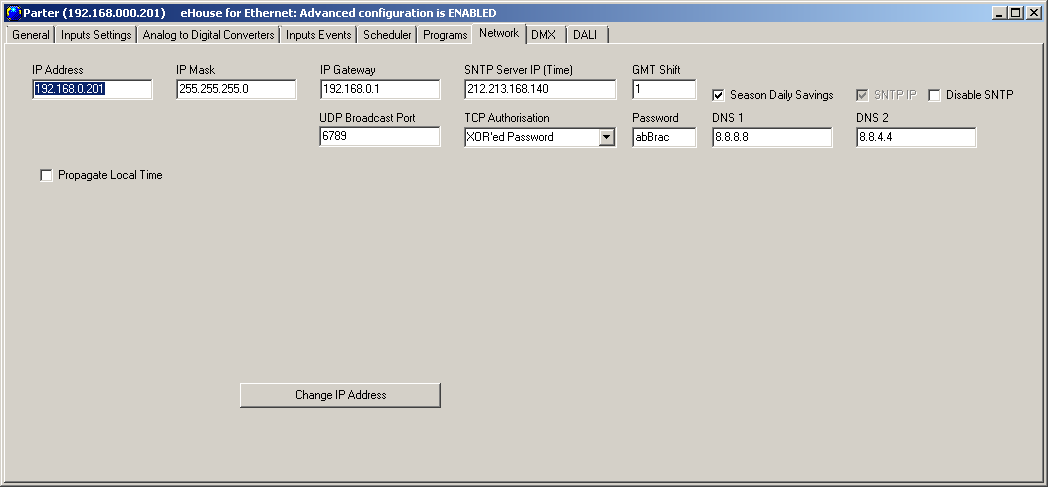
Netværksindstillinger (WiFi)
eHouseWiFi.exe application contains administration level network options. This options are critical for proper work of the controller in the network and eHouse WiFi System. Additionally with options available for eHouse LAN controllers it also contains:
- 3 adgangspunkter SSID + adgangskoder for at oprette forbindelse (WiFi-routere)
- Lokal AP (SSID + adgangskode)
- Indstil minimalt autorisationsniveau (udfordringsrespons, dynamisk hashadgangskode, almindelig adgangskode, ingen) + adgangskode
- UDP + TCP IP-porte til logfiler, statusudsendelse, TCP / IP-kontrol
- Deaktiver indstillinger som webserver, logning, adgangspunkt osv
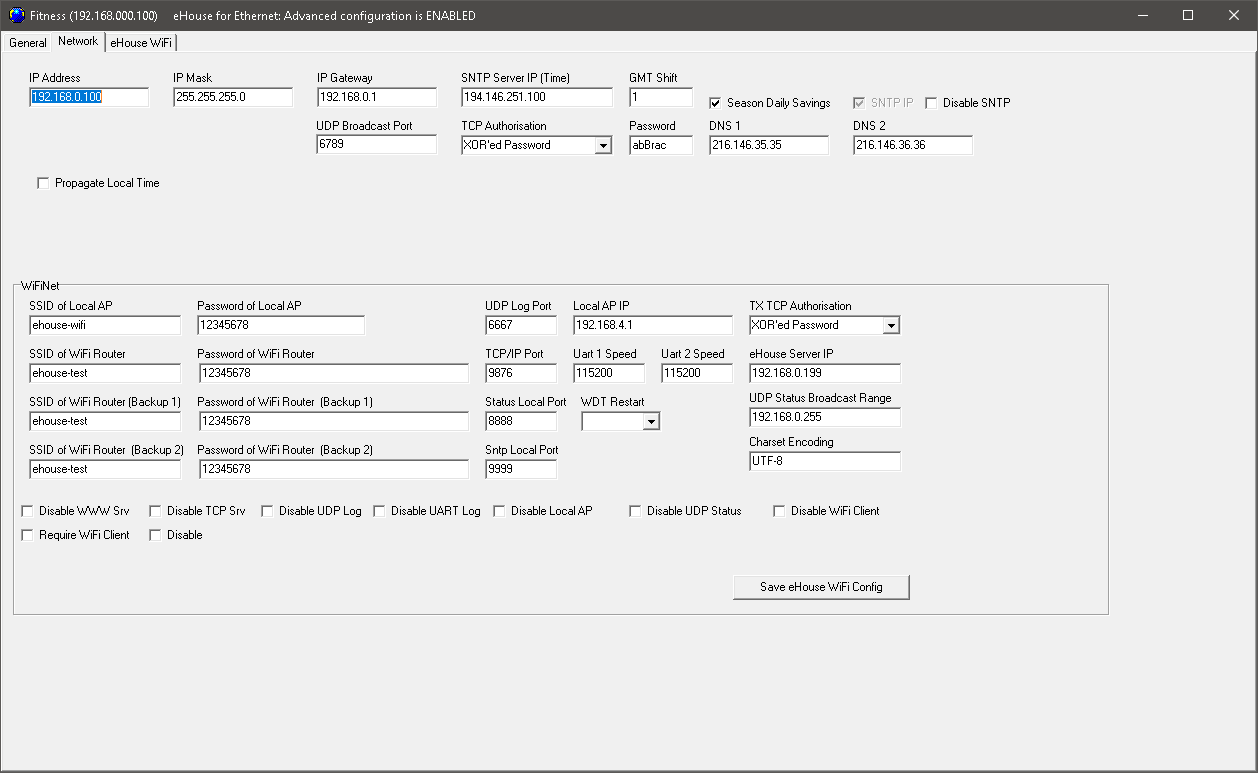
Sikkerhedssystemindstillinger - CommManager (CM), LevelManager (LM)
This form configure mask relations of security outputs (Early Warning, Monitoring, Waring Light, Horn/Alarm) in respect to active inputs for current security zone.
This Tab is available only for CM and LM devices.
Den indeholder sikkerhedsindstillinger:
- Mulighed for at ændre navne for hver sensorindgang og sikkerhedszoner
- Sikkerhedszonemaske (aktiver alarmudgange) ved aktiv indgang
- Skift zoneforsinkelsestid (for om nødvendigt at lukke alle persienner / porte)
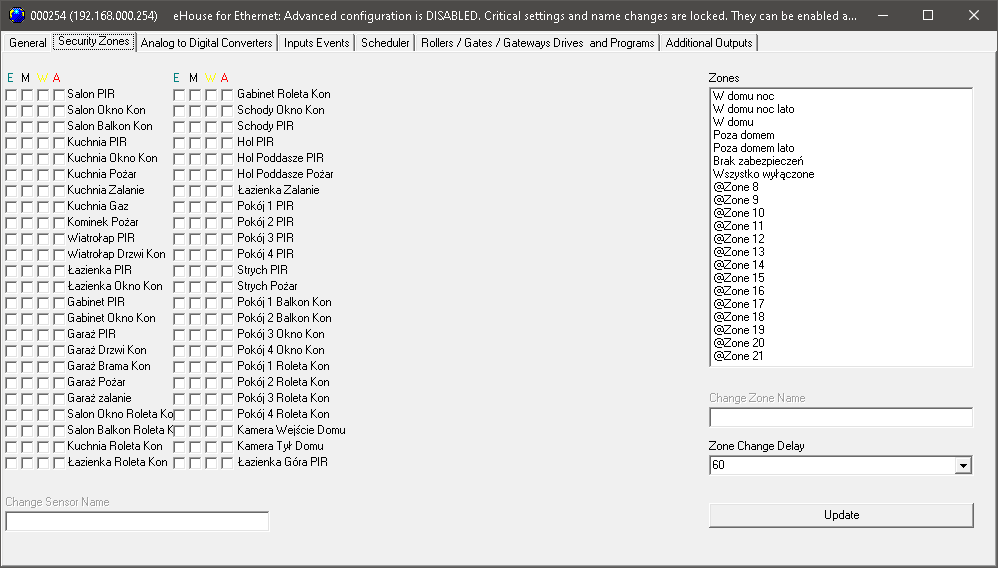
Security + Drives/Blinds/Gates control and Programmer - CommManager (CM)
This option is only available for CommManager when no single outputs are enabled.
Integrated Security+Drives Programmer:
- Change Names for each servo/blind/gate/awning and Roller Programmer
- Integrer alle drev, ruller, porte, gateways, windows, servoer (åbn / luk / stop / ændr ikke) i et enkelt rulleprogram
- Tildel sikkerhedszone til rulleprogrammet
- Set drives main parameters (mode, delays, movement time) - can be only changed in advanced mode.
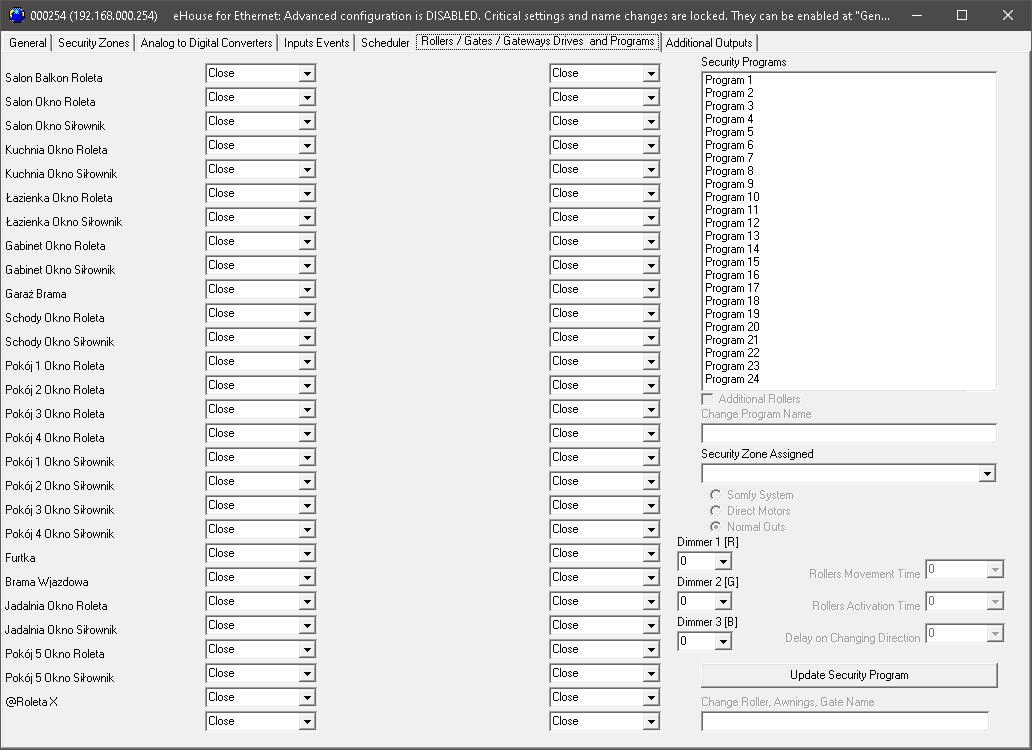
GSM / SMS-indstillinger - CommManager (CM) / LevelManager (LM)
Denne mulighed er kun tilgængelig for CommManager og LevelManager i Avanceret konfiguration mode.
- Deaktiver GSM / modul, modtagelse, transmission
- Indtast administratorens telefonnumre (styr systemet via SMS)
- Indtast GSM / SMS sim-kortnummer, pin, hash-kode til installation
- Konfigurer timing for alarmudgange
- Indtast telefonnumre for at sende besked til 3 rapportgrupper (Zoneændring, Sensoraktivering, Deaktivering)
- Indtast præfikser til SMS-beskeder
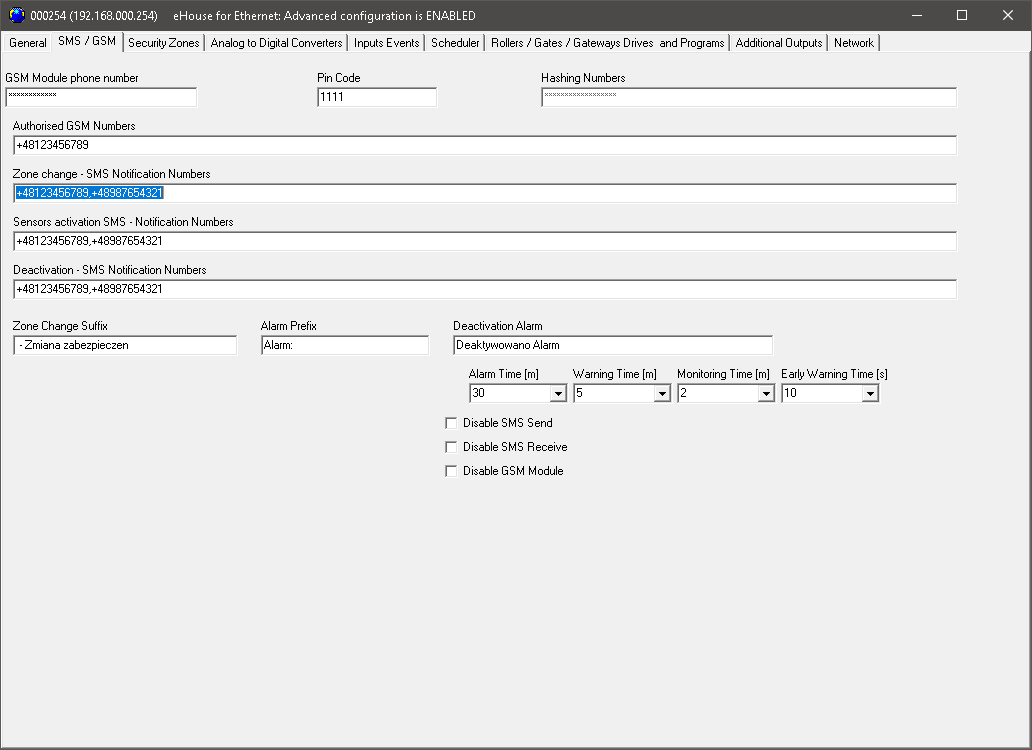
Indstillinger for swimmingpool (EPM)
This form contains settings and program presets for near-house swimming pool.
The swimming pool controller are designed to work autonomously as much as possible using programs and advanced calendar-scheduler.
It also can be controlled with pre-programmed switches and via Infrared RC controller.
- Aktiver / deaktiver nogle indstillinger
- Konfigurer autonom og energieffektiv styring og regulering af opvarmning, køling, ventilation, persienner, skyggemarkiser, vinduer
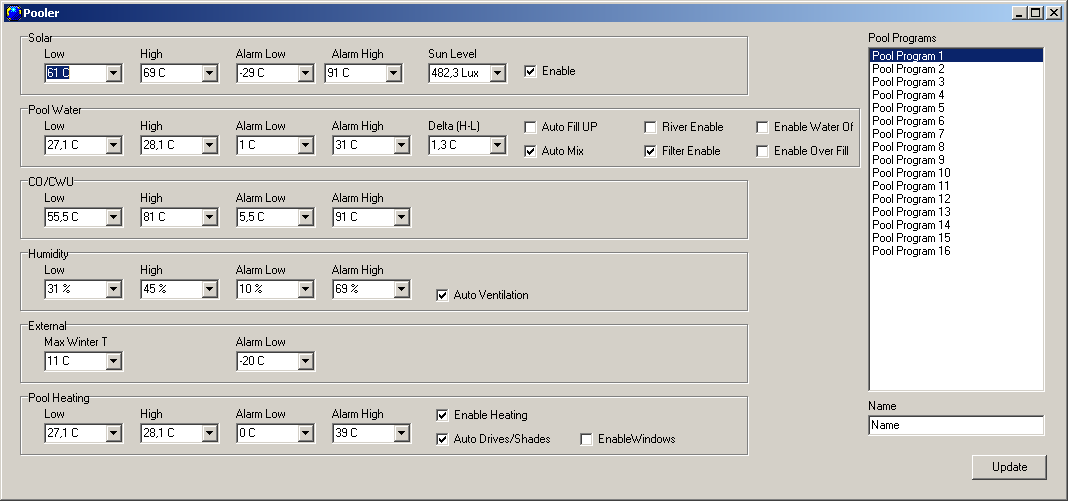
eHouse WiFi (EW) konfiguration
This Control tab is enabled only when WiFi controller is chosen.
It contains whole set of eHouse WiFi parameters for all controller resources gathered in one place.
- Aktiver / deaktiver nogle indstillinger
- Konfigurer autonom og energieffektiv styring og regulering af opvarmning, køling, ventilation, persienner, skyggemarkiser, vinduer
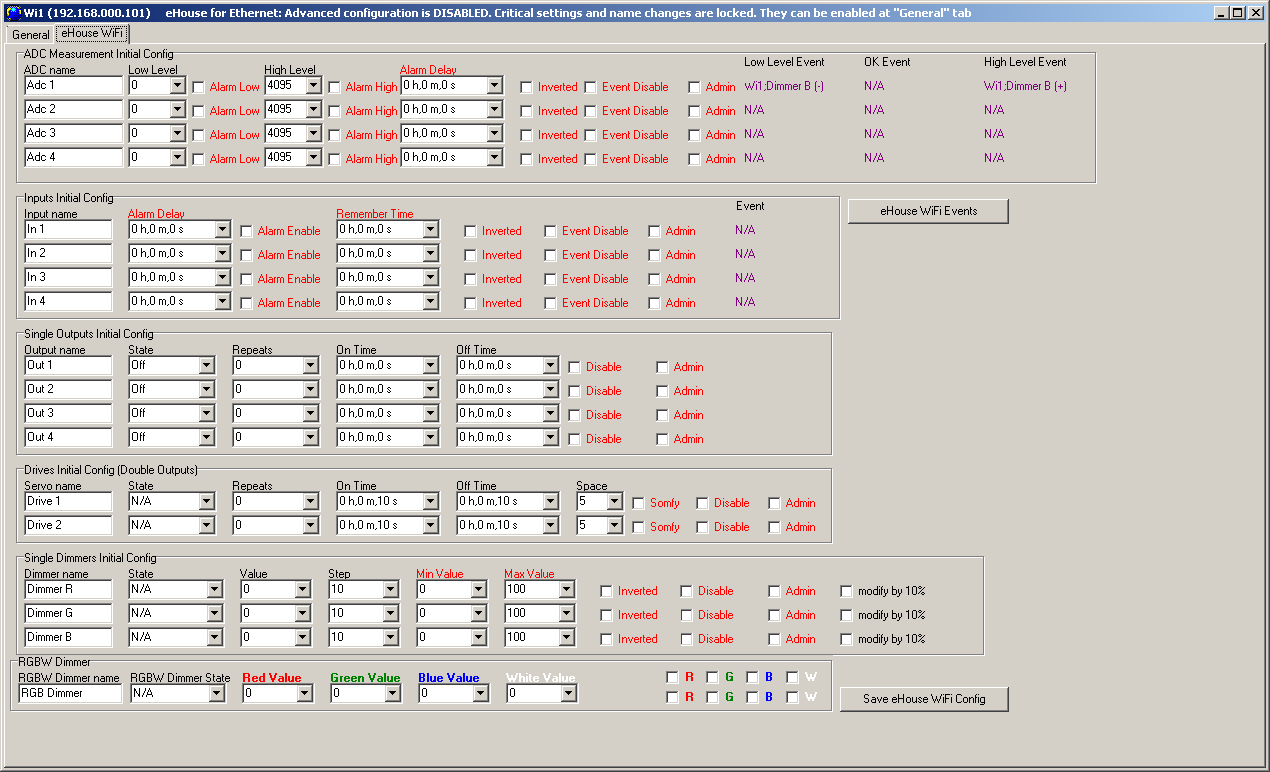
Kontinuitet af eksterne komponenter
eHouse LAN hardware was developed between 2008-2015.
Nogle valgfri eHouse Ethernet components relay on integrated third party products which might be obsolete or unavailable nowadays.
- GSM-modul til CommManager / LevelManager
- eHouse.PRO system should be considered as a replacement of CommManager/LevelManager in case SMS communication is required for the system






